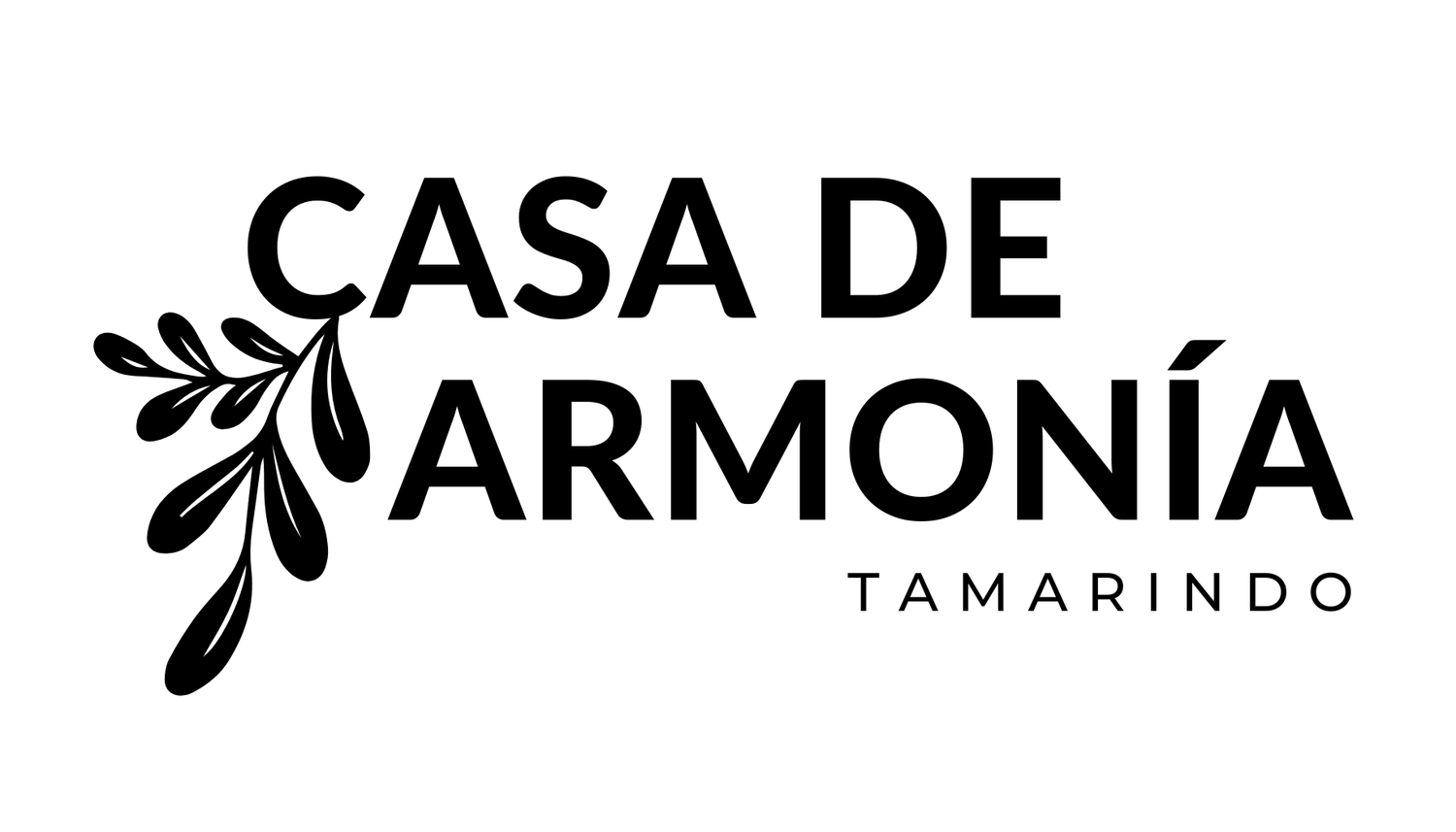Sound System Instructions
How to use the sound system and troubleshooting help.
How to connect your device to bluetooth sound system.
Press “mode” button on the amp once. The sound system will announce “bluetooth is ready to pair”.
On your device (phone, tablet, etc), go to SETTINGS - BLUETOOTH and select “SKP PRO AUDIO”. The sound system will then announce “bluetooth is connected”. You are ready to play music using your device (make sure your device’s volume is turned up).
Playing music inside the house, outside, or both:
Turn the BALANCE knob to the left or right to move the music indoors or outdoors. Choose a middle placement to play music both indoors and outdoors.
Adjusting the music volume:
Use the VOLUME knob on the amp to adjust the volume. If you do not hear the music, check your mobile device to ensure the music is playing and the sound is turned up.
Please also remember we have neighbors who live here and keep the music to a respectable volume. Thank you & pura vida!